The video tutorial above shows how to configure automatic event outcomes. This step is needed if you see outcomes blank (greyed out) after you added some scores.
SportsPress allows you to enter the event results manually or configure the automatic outcome.
By default, the outcome fields are greyed out and displayed as (Auto) if automatic outcomes aren’t set.
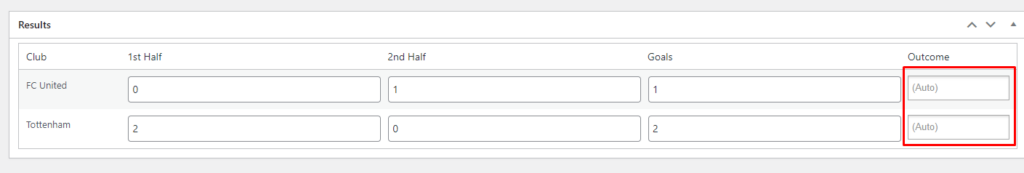
Let’s configure the automatic outcomes – navigate to SportsPress > Configure and set Conditions for the first table “Event Outcomes”.
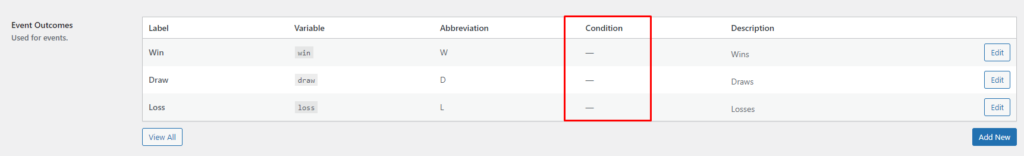
You should select the following conditions:
“Most Goals” for Win, “Least Goals” for Loss, and “Equal Goals” for Draw. You should edit each item, choose the condition and click “Update” to save the changes.
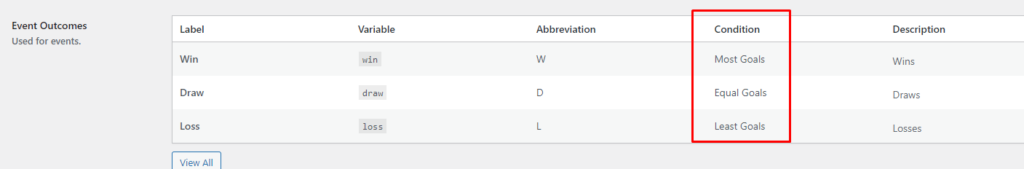
That’s all, now when you update the match, the outcomes are selected automatically. This setting will be applied to other events. You can leave the outcomes blank and SportsPress will fill them according to the conditions you set.



